There are various comment systems available on the internet for websites. These systems let readers interact with each other by sharing their ideas, problems and find their solutions. Most common blogging platforms like blogger and Wordpress have their default comment systems which also look great but some bloggers like to use third party comment systems having some more features. Disqus comment system is most popular third party commenting system in this class. We have seen that most of the popular news websites and blogs use Disqus commenting system as their preferred one. It is simple to intall with many advanced features which default commenting systems lack so there is nothing to wonder if you find Disqus comment systems in many websites. Before proceeding towards the method of installing Disqus in blogger, we will discuss advantages of this system which will help you in taking right decision for your blog.
Advantages Of Disqus Commenting System:
Popularity of Disqus comment system declares that it contains something which people like to see. It has many advanced features with an elegant design which are discussed below.1. Responsive Design:
Disqus has a mobile friendly responsive design which works well on each device and adjusted easily no matter what the device width is. Its built in mobile friendly interface relaxes site owner because in this case, he doesn't have to worry about creating separate responsive layout for comment box.2. Social Media Integration:
People can share their discussions on social media easily on disqus. They can also use their social media account to log in for posting comments.3. Community Based Commenting System:
Disqus is a community based system where users can easily interact with other commenters and people. Its not just only a commenting system but a more than a social media platform so its popularity has a worth.4. Great Admin Control:
Complete admin control is the most important feature which we have seen in disqus comments. An admin cannot only moderate or delete the comments but can also edit them to eliminate useless or harmful material. An Admin has a complete control on which type of comments should be published and which type of comments should be moderated. On Disqus, the Admin has privileges which he require thus he plays a role of actual Admin not just a moderator.5. Comments Sorting:
In other commenting systems, their isn't any option to sort comments but in Disqus we have freedom to sort them according to different categories which include best comments, newly published comments and old comments first thus giving a reader option to read the comments according to his own requirement.6. Threaded Discussion System:
It is another awesome feature of Disqus where people can have threaded type of discussions with each other so different people can participate in a discussion.7. Guest Commenting:
An Admin can control who can comment so there is also an option for guests to comment. A guest is a person who want to comment on any Disqus enabled blog without getting registered. It is a good option for those readers who want to share their thoughts without disclosing their identity to public.8. Notifications:
A user gets notifications for his previous activities on Disqus which makes interaction easier. These notifications let the user informed about all his actions and responses on his discussions, favorites and comments.9. SEO Friendly:
Disqus comments system is SEO friendly because all links posted in it are always nofollow which saves your blog from Google penalties. It might be discouraging for backlink seekers but site owners don't want to see irrelevant links on their site hence it helps a lot.10. Comments Import:
You can easily import comments from default commenting system to Disqus widget so none of your comments are lost while introducing this system in your blog.The above features make Disqus best commenting system on the internet. Though some webmasters also claim some disadvantages of Disqus but according to HelpITx team, they aren't basically disadvantages. Because most of its features are controlled by site owners and we cannot blame Disqus for what site owners do.
Well now we will proceed towards Installing Disqus on a blogger blog.
Install Disqus Commenting System In Blogger:
To install Disqus on blogger, follow the following steps.1. Go to Disqus.com and create a new account by clicking on Signup button. You can signup using your Email address or social media accounts.
2. After signup, login to your account and click on "Add Disqus To Your Site".
3. Provide your site's name and category and click on Finish Registration.
4. In the next window, choose your platform which obviously would be blogger.
5. Next you will be provided instructions on setting up Disqus on your blog.
6. Now click on "Add XYZ To my Blogger site". A new "Import Page Element" window will be opened by Blogger.
7. In this new window, select the blog in which you want to Install disqus comments and click on Add widget.
8. Disqus comments system will be successfully installed to your blog.
How To Get Disqus Shortname:
Disqus short name is a unique ID which is different for each and every disqus based site. It helps as a reference for the comments posted on a disqus website. It is registered only once and couldn't be changed after registration. It works behind the screen and is not publicly seen but it has importance for Admin because by using this short name, site Admin can have direct access to their Admin panel. We will also make use of this short name in our next tutorials.As you have seen in the above tutorial, there is a unique Disqus URL under the heading "Choose Your Unique Disqus URL". The words before .disqus.com serve as "short name" for disqus site like "HelpITx" in this example.
To find this short name manually in your account, log in to your disqus account. On the top right side of screen, there will be your profile avatar. Click on that avatar and a popup menu will appear. Click on Admin.
In the next window, click on "Settings" among four tabs and select the site of which you want to find "Shortname".
Settings menu of the site will appear. Under the site Identity heading, you will see short name of your site.
This tutorial ends here. If you face any problem installing Disqus on your site, feel free to ask us in comments.






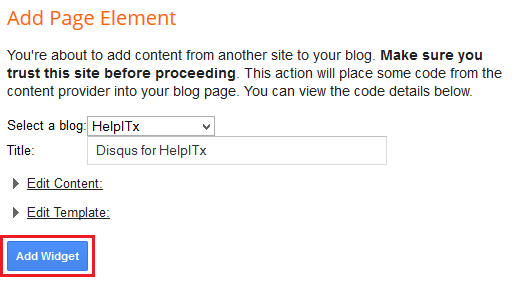





Post A Comment:
0 comments: