In our previous tutorial we have learned how to install disqus comments in blogger. In this tutorial, we discussed that Disqus also allows us to import comments from our default commenting system which is a very useful feature. It is because sometimes there are lot comments on your blog but introducing a new commenting system removes all those which is bad for site's SEO. To prevent them from disappearing completely, its a good option to import them into Disqus which offers more useful features. So in this post, we will be discussing how to import blogger comments to Disqus comments system.
How To Import Blogger Comments To Disqus:
Follow below steps to complete the import process.1. Log in to your disqus account.
2. After logging in, you will see your profile avatar at the top-right side of the screen. Click on the avatar. A new popup menu will appear.
3. Select Admin from the menu. A set of Admin settings will be appear in front of you.
4. In Admin settings window, you will see a number of Tabs. Click on Discussions tab. A popup menu will appear in which you have to select the site from which you are going to import comments.
5. In the next window, click on "Import" button among four buttons.
6. Under the "Import Into Disqus" heading, choose your platform which is obviously blogger. Click on blogger.
7. Click on "Import Comments From Blogger".
8. Now a window will appear in which Google will be asking you for granting permission to Disqus so they import comments from your blogger account. Click on Grant access.
9. In the next step, choose from the blog of which you want to import comments and click on "Import". After a few minutes, your comments will be imported from Blogger to Disqus. If there is very large number of comment then it might takes nearly 24 hours in this case.
10. After the completion of Import, you will see a notification "Your imports are 100% completed". Visit your blog to see if old comments are appearing in Disqus comments widget.








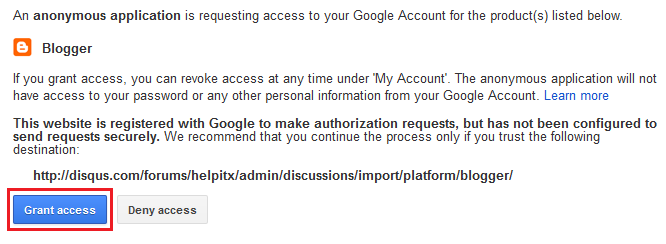



Post A Comment:
0 comments: