Crashing a memory drive is awful when you don't have any backup of files, photos or any documents present in that memory drive. In such a situation, chances are increased of loosing your important data if you haven't made any backup of those files previously. Recovering any kind of memory drive is possible but it isn't going to work anytime so you must have something which can help in keeping your data including photos, videos and other documents for whole life. When it comes to store and backup your digital data, online storage tools which are also called cloud storage have higher priority than any other option. Now the question arises which cloud storage service to choose from hundreds of services so here I am going to tell you about 10 best online storage tools where you can save plenty of data including memories in form digital photos, videos and files. In my list I am also describing those storage which only offer photo backup like flickr and photobucket. Rest of all let you store any kind of digital data.
10 Best Cloud Storage Services:
Although the list of cloud services is very large but I've selected only 10 which I place at my top 10 choices for cloud hosting.1. Google Drive:
The internet Giant Google is considered most reliable brand over the internet community. So I place Google Drive at top of the list of online cloud storage services with 15 Gb of space absolutely free. The reason why I like Google drive most is that we don't have to create a separate account for it. The Google drive's account can be accessed with the existing Gmail account. The 15Gb of free storage is almost enough for an individual to store his photos, videos, documents and files but if you want more the storage space can be increased starting from $1.99/month for 100GB. Maximum package available is of 30TB for $299.99/month.
Another benefit of Google drive is that you can edit your documents online and save them without downloading them to your PC. A whole folder can also be uploaded using Google chrome browser. There is also an option for web developers to host CSS and Javascript on Google Drive so it is also a solution for them.
Pros:
Great admin control. You have complete control on sharing, editing and privacy of your files.Google drive apps are available for Windows, Mac, iOS and Android operating systems so your files can be accessed from most of the devices. Though the operating system support is less in Google drive then other cloud storage options but that is not going to rank down it because of its other valuable features.
Cons:
Google drive storage is shared with Gmail and Google photos so if your mail account is flooded with large attachments, then you might be in trouble while using free account.2. OneDrive (Former SkyDrive):
Formerly called SkyDrive, Microsoft's OneDrive is among the top options for cloud storage. Free package comes with 15Gb of space which is expandable upto 20GB by referring OneDrive to others. Referring one friend can give 500MB of extra free space and maximum 5GB of free space can be obtained by referring. An additional 3GB space is also given when you link your OneDrive's account with your Phone Camera roll so maximum 23Gb of free space can be obtained with OneDrive.
Paid storage starts from $1.99/Month for 100GB. Office365 users gain access to 1TB of storage which comes as a package with Office365.
Like GoogleDrive documents can also be edited online and saved. Best thing in OneDrive is that its apps are available for all major operating systems including iOS, Windows, Windows Phone, Android, Linux, Mac and Blackberry. It makes file sharing easy.
Syncing is another good feature in it. From its apps, photos and other data is automatically synced to drive backup which makes it a true competitor in cloud storage market.
Pros:
Availability of OneDrive apps across all major operating system platforms.Cons:
Personally I don't see a downfall in OneDrive except for the sharing of cloud storage with Hotmail or Live account and Xbox services.3. Flickr:
While flickr is a photo and video sharing site from Yahoo network, so you can proceed to the description of fourth cloud storage service if you are looking for a service to store all kind of files. But if you are a photo lover with a huge collection of photos and videos, I'll recommend using Flickr as it provides 1TB of free storage to store them. 1TB storage space means you get 1000GB to store your digital memories which is more than enough. Flickr apps are available on four platforms that include Windows and Mac (Desktop Uploader), android and iOS. With desktop client, it is easier to upload a massive collection of photos. Mobile apps come with an auto sync function which uploads all your photo collection to cloud storage automatically.
There is another 2TB doublr package which is available for $49.99 per year.
Pros:
Huge storage without any cost.Cons:
Ad supported site so you may experience advertisements. You can get ad free account after paying $50 a month.4. Dropbox:
Dropbox is considered as best cloud storage option from many entrepreneurs for its simplicity, cross platform computing and higher security. Like OneDrive, Dropbox apps are available for all major operating systems including Linux and Blackberry. Dropbox offers 2GB of free storage for its Basic users which can be expanded to around 20GB by performing different actions. You can get upto 16GB of free space for referring Dropbox to others (500MB for each friend). In addition taking the "Get Started" tour gives you 250MB of free storage space. 1GB is rewarded when you link Dropbox account with your Mailbox account and you get another 1GB by uploading photos to Dropbox using Carousel app. Additional 500MB can be obtained by following and liking Dropbox on twitter and Facebook.
Pro account is available for $9.99/Month or $99.99/Year. Plans for business for team accounts are also available but their packages aren't revealed. In free accounts, the default file permission is set to "Anyone with the link can view" whic can't be changed. To change the permissions, one must have to upgrade to pro account. So I recommend free Dropbox account holders not to share the links of their files publicly if they want to keep their files private.
Dropbox supports all type of files to upload. Office documents can be opened and edited online on Dropbox which makes it a good competitor against internet giants.
Pros:
SSL security and 256 bit encryption for the security of your account.Cross platform availability.
Cons:
You cannot change the file permissions in free account.There is a daily bandwidth and download limit for files shared publicly for example a basic account has daily 20GB bandwidth limit and 100,000 downloads limit which means that if this limits exceeds for an account's files Dropbox will give an error so Dropbox only falls here.
5. Mega:
Mega is Newzealand based company which has the greatest capability to compete internet giants in cloud storage industry. The feature for which Mega rules is the encryption and security of your files on each and every level of storing them on Mega servers. You are the only person who holds the authority to view his files. The files are encrypted first locally, in browsers and finally on Mega servers and only you can decrypt your data that makes Mega number one choice for those who don't want their data to be seen by any other party.
Apart from its security features, Mega is also good at providing free storage space. On Mega, you get 50GB of free space when you sign-up. There isn't any way to increase storage except upgrading to paid accounts. Paid account packages start from €4.99/Month for 200GB and 1TB bandwidth limit. Bandwidth limit for free accounts is 10GB that is refilled after sometime when the bandwidth is consumed fully. Bandwidth limit is increased with package.
Apps are available for Blackberry, Android, iOS and Windows phone. There are also desktop sync clients for desktop which create a folder in hard disk that is synced with your Mega account. Extensions are also available for Chrome and Firefox.
Uploading and sharing files on Mega is very easy as its interface is simple with easier navigation. You have the complete authority to set file permissions, sharing files or keeping them private and setting bandwidth limit for your file downloads. As I told in previous lines that Mega can't see your files because they are highly encrypted so it ensures safety as well as your trust on Mega that's why it's best place to store your photos, videos, files and other documents.
Read More: How To Keep Your Online Information Safe
Pros:
Highest level of encryption along with 50GB of free space makes Mega a rock solid competitor in online storage industry.There is no upload limit of file size.
Cons:
10GB bandwidth limit on free accounts seems very low which is only fallback in Mega. However it is refilled after a few minutes of consumption so it is not annoying for personal use.6. MediaFire:
MediaFire might not be a new name to you as it is known to be very popular file sharing site. But it is more than it when we see MediaFire as an online storage service.
MediaFire offers 10GB of free space which is expandable upto 50GB by referring others (upto 32GB) and by connecting and sharing MediaFire to your social accounts (Upto 8GB). Free accounts are also ad-supported which annoys the users. Ads can be removed by moving to paid accounts that start from $4.99/Month.
File size limit for MediaFire is 20GB for 64-bit browser on 64-bit Operating system for example Chrome 64-bit on Windows 8 64-bit. On 32-bit browsers and operating systems, it is reduced to 4GB. However using MediaFire desktop software removes the file upload limit size.
Desktop apps are available for only Windows and Mac users while mobile phone apps are available for android and iOS. User interface on web is somewhat similar to Google Drive's interface which is user friendly.
A number of file types can be viewed online. However only script files can be edited like CSS, txt, JS, HTML, XML, C# etc. This is a limitation which can be considered as a downfall. Deleted files are stored in a trash folder from where they can be restored after deletion so there are lesser chances that you loose your important data unintentionally.
Pros:
User friendly interface, huge free storage spae and cross platform app availability.Cons:
Since free accounts are ad-supported so the free users can get annoyed by the appearing of pop-under and on-click ads. Misleading ads are also there which can lead to download and install unwanted software.7. PhotoBucket:
As the name indicates, Photobucket is not the cloud storage for all type of files but it support only photos and video cloud hosting. Photobucket is known as one of the most popular image hosting site but apart from image hosting, it does offer a cloud storage service for photos and videos too.
Free accounts get 2GB storage space for photos and videos that is expandable upto 10GB by downloading PhotoBucket's app for Android or iOS.
Total 10GB free storage space seems very low as compared to Flickr's 1TB storage but it leads for something else which Flickr doesn't provide. An online photo editor is also available in PhotoBucket from where you can edit and save your picture online without any need of downloading or using a software.
You can also set privacy settings and host images for online use. Another feature which is peculiar to PhotoBucket image cloud storage is the print shop from where you can order any type of high quality prints for your images on variable rates.
With all these features, Photobucket could have been ruled the photo storage services but the annoying factor is plenty of ads which kills the charm. You can go ad free for just $0.99/Month or $9.99/Year but that is not gonna give you pro account features. It just removes the ads. Another annoying thing is 10GB monthly bandwidth limit for free accounts so it means if you are gonna use Photobucket for business purposes then you must subscribe for a pro account starting from $2.99/Month for 20GB free storage space. The previous storage space is also added to new upgraded account. It means if you have unlocked total 10GB of free storage space for your free account then your account will have 30GB of space when you buy 20GB additional storage. Upgrading to pro also removes bandwidth limit.
Photobucket's mobile app auto-sync all photos in your device to cloud storage so it won't be headache anymore to upload pictures to store them.
Pros:
Online photo editor and print shop.Cons:
Ads and 10GB monthly bandwidth limit might be annoying for free users.8. Box:
The word Box sounds similar to Dropbox which is quite confusing sometimes. Box cloud storage is one of the safest cloud storage options in the industry. Giving tough time to its competitors, Box has made its own identity in a very short period of time.
Box offers 10GB of free storage space to its free users but the only downfall is the file size limit of 250MB which might be enough for photos, documents, and scripts but may not be sufficient for large video files. However the actual file size limit is 5GB which can be availed by purchasing a paid subscription which starts from $10 per month for 100GB of storage space.
Apart from personal plans Box also offers business plans at reasonable prices with higher security. Box is recommended by entrepreneurs for business purposes due to its security and encryption.
Another great feature in Box is cross platform availability for all major operating systems. Apps for the cloud are available for Android, iOS, Blackberry and windows phone. Desktop sync client is also available for both windows and MAC OS which automatically sync the data from PC to cloud.
Pros:
Best for business purposes. Files can be viewed and edited online.Cons:
250MB file size limit and 10GB monthly bandwidth limit for free accounts might not be enough for some users.9. Copy:
Those who want huge storage space without any limits of bandwidth and file size must try copy. Copy is another great online backup solution for personal and business use. Copy offers 15GB of storage space to free accounts without any bandwidth and file size limit. It means you can upload file of any size upto your remaining storage space which we don't find in other cloud services.
An additional free storage of 25GB can be earned by referring others to copy. You get 5GB for each approved referral. It's not limited to only referrer but your referral also gets 5GB of free space when he signups using your referral link so it means you get 20GB of free space when you signup using someone's else referral link. Additional 25GB can be obtained by referring 5 people to copy so it means you may have total 45GB of free storage space on copy with limitless features.
Paid accounts start from $4.99/Month or $49.99/Year which gives 250GB of storage space. 1TB space is available for $9.99/Month or $99.9/Year.
Copy also offers solution for businesses and team accounts on reasonable prices with a good level of encryption and security. Copy apps are available for windows, iOS, windows phone, android, Mac and Linux which also offers sync option.
Pros:
Expandable free storage space without any limits of bandwidth and file size.Cons:
Till the date of writing this post, I haven't noticed any downfall so you can consider it as a perfect solution for personal and business use.10. pCloud:
Most probably you won't be familiar with the pCloud as it is new name in industry but still I admit that they offer a great service. pCloud offers 10GB of storage space to its free users which is expandable upto 20GB by referring others and completing different tasks. The best thing is that there are no bandwidth limits and file size restrictions just like Copy cloud service. Paid plans start from $3.99/Month for 500GB and 1TB for $7.99/Month. Plans for businesses are also available.
pCloud has a great user interface for viewing files which include photos, videos, audio files and other documents. Managing files and sharing is simple in it.
pCloud has desktop apps for windows, Mac and Linux but limited only to Android and iOS for mobile devices. By using apps, data sharing becomes more simpler and there is also a sync option for your files.
I recommend pCloud to those who want flexible backup solution for their digital data.
Pros:
No file size restriction and bandwidth limit for free accounts.Cons:
No app for Windows phone and blackberry.Main Image Credits: ShutterStock










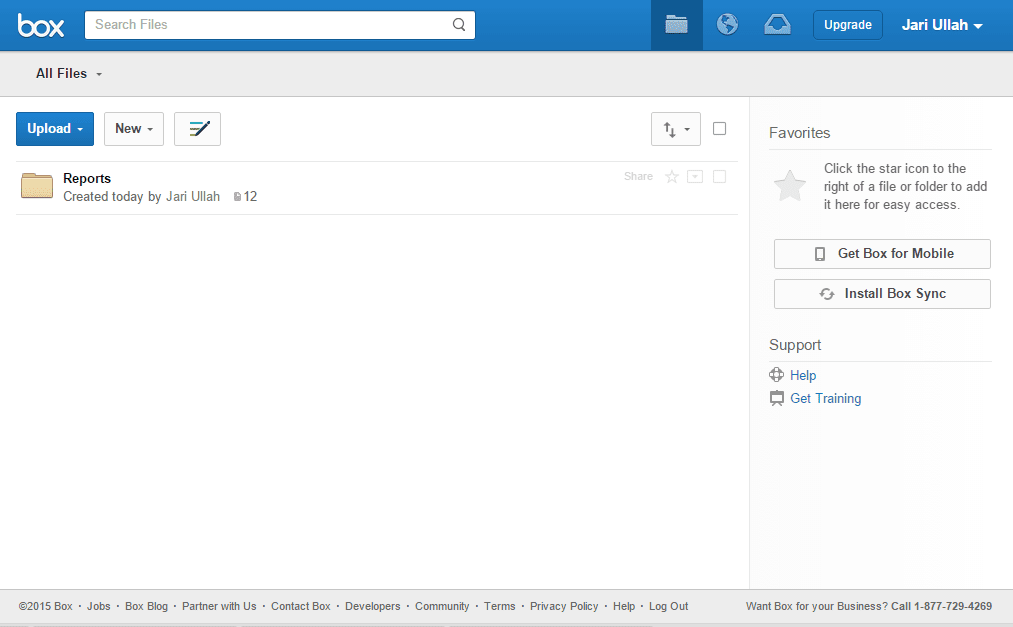




Post A Comment:
0 comments: