A blogger loves to see comments on his blog because it shows the interest of readers in his writing and he get an idea what his readers think about his blog. A good commenting system helps a user to interact with other readers or Admin of the blog hence making it easier to go for the solutions of problems and sharing their ideas. Since default commenting systems in most popular blogging platforms are awesome but they might lack some features thus webmasters go forward to use third party commenting systems. In our previous tutorials, we explained how to install Disqus comments system in bloggerand importing blogger comments to Disqus. Now we are going to introduce you with another popular commenting system which is provided by Google. It is GooglePlus comments system which is being used by many bloggers in their blogs.
Like disqus, Google Plus comments system has also a lot of advantages which make it precisely perfect commenting system. While working on blogger, it is a quick task to enable Google plus comments in the blog. Before proceeding to add Google Plus comments in the blogger running blog, I want to share pros and cons of this commenting system so before integrating the system, you might have an idea what you are actually going to perform.
Advantages Of Google Plus Commenting System:
Here go the pros of this system.1. Elegant And Responsive Design:
Google Plus comments widget has an elegant design which gives a professional look to the blog. It looks simple and clean but doesn't like trending style. It's design is responsive on the other hand which works equally well on all devices.2. Threaded Comments System:
It is a threaded comments system in which continuing a discussion on single comment is possible. It is a great feature which boosts discussions around the readers.3. Notifications:
Unlike blogger default commenting system, commenters on Google plus widget are notified for the responses on their comments. Actually this system works with Google plus social network so it sends notification each and every time for the responses the user has enabled notifications and usually they are enabled for replies on comments. It might increase the traffic from returning users on your blog along with social interaction.4. Public And Private Comments:
A reader can make private or publicly seen comments on this widget so comments are only visible to those whom the reader allows to see. This feature lacks in other commenting systems so Google plus can be given priority over them depending on the requirement of blog readers and admin.5. Permalink Of Comments:
The permalink of comments made on Google plus are easy to get from the comments menu. This permalink can be used to access the comment directly of profile of the commenter.6. Increase Traffic:
Whenever someone shares your post on his Google Plus profile, it also adds a comment. Well most of the users also share the comments on their profile which might help to increase your blog traffic. There is a possibility that readership of your blog's commenter is strong enough to send a good number of visitors to your blog which is helpful only.7. Comments Editing:
You as an Admin, cannot edit comments of other users but they are allowed to edit their own comments. Default commenting system lacks this feature so it has another advantage over that.8. Synced With Blogger Comments:
Comments made on blogger default comments widget are not lost and they are also displayed in this system without any changing to template or import.Disadvantages Of Google Plus Commenting System:
There aren't only advantages but also some disadvantages due to which users give default or third party comments system on Google plus. Here we will also discuss them so you there will be a clear picture in front of you. Here go the cons of this system.1. Only Google Account To Comment:
One of the disadvantage which destructs all the charm of this system is that making comments is only possible with Google account. A reader cannot comment until he has an account on Google and if not, he is obliged to make one. We have found social media integration to comments in nearly all popular commenting systems except for this one hence it is not as popular as others.2. Lacks Option For Comment Moderation:
There is nothing to moderate comments before publishing so spammers are allowed to make irrelevant comments too. The only thing which you can do is to Mute them which stops their comments from appearing but there isn't pre-publishing moderation thus bringing both admin and reader at the same stage.3. Comments Are Lost With Change In URL:
Comments on this system are associated with URL of the post thus you loose all your comments made on Google plus if you change the link of your page/post. So if you want to change domain or post permalink, then think twice and its better to Enable Google plus commenting system at the stage where you are 100% sure that you won't change URL in future. If you are going towards a custom domain, then first set custom domain on your blog and after it Add Google plus comments in your blog.There is a possibility that these disadvantages stop you from installing this system in your blog so act wisely after thinking.
Now I will explain the method of enabling this system in blogger which is just 2 steps method.
Enable Google Plus Comments System In Blogger:
This system works only if your blog is associated with your Google plus profile instead of limited blogger profile. Now we have found that all blogger enabled blogs are associated with Google plus by default so no need to perform any extra action. Just follow the below steps.1. Log in to your blogger account. Go to your blogger dashboard > Google +.
2. In Google plus section of the blog, mark the "Use Google+ comments on this blog." field. Comments widget will be updated automatically.
If you are using custom blogger template, then this system might not display on your blog if the designer has not made those changes in template necessary to display comments. If you are having a problem that comments widget is not displaying, then follow the below steps to solve this.
1. Go to blogger dashboard > Template > Edit HTML.
2. Click anywhere inside the template editor and press CTRL+F. Type the following code in search box and hit enter.
<div class='post-footer'>3. Just below this, paste the following line of code.
<div class='cmt_iframe_holder' data-viewtype='FILTERED_POSTMOD' expr:href='data:blog.canonicalUrl'/>Note that there may be more than 1 occurrences of <div class='post-footer'> in your template so add above piece of code after each and every occurrence.
4. Click on save template.
You're done.
If you are still facing any problem, then feel free to ask us in comments.



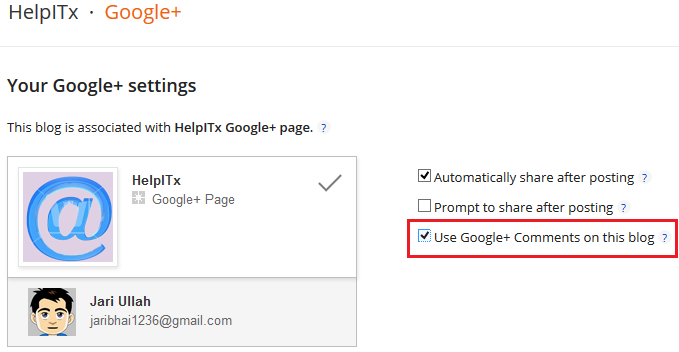



thanks for this post
ReplyDeletethanks,is using multi comment system, slows down site?
ReplyDeleteYes, it slows a lil bit..
ReplyDelete