Facebook is among most popular social media sites which is used by many people in different ways. A webmaster can also use Facebook on his website for a number of purposes which include sharing buttons, Facebook comments, FB login, Like box and other widgets which increase interaction of readers to website. For bringing these widgets in a website, a Facebook app is required which we can create easily. By creating an app, you get FB APP_ID which is unique for each app and it is used in a website to integrate Facebook social widgets which I have mentioned in above lines. Creating Facebook app is recommended because although these widgets can also be introduced in website without creating a Facebook app but an app enables Facebook open graph for your site which lets you administer your Facebook pages and widgets.
In this tutorial, we will learn how to create a Facebook app for website to get App ID. For this you need a to associate a developer account with your Facebook account. In case if you haven't registered a developer account, then first get registered for it using below steps.
Create An FB Developer Account:
1. Login to your Facebook account and go to Facebook Developers Website.2. You will be asked to register a developer account. Click on "Register Now" at the top right side of window.
3. In the next step, accept the Facebook policies and click on "Next".
4. Give your phone number and select an option of text message or a phone call to receive confirmation code from Facebook. Write the confirmation code in its appropriate field and click on "Register".
Your developer account will be created successfully.
Create Facebook App For Website To Get App ID:
After creating developer account, its time to create a new app. Follow below steps to make one.1. Login to your Facebook account and go to Facebook Developers Website.
2. Click on "Apps" tab and select "Add A New App".
3. In next window, select a platform for your app which obviously would be "Website".
4. A quick start window will be appear. Give a name to your app and click on "Create New Facebook APP ID".
5. A pop-up window will appear. Choose category of your website and click on "Create app ID".
6. In the next step, scroll down to facebook page until you find fields for providing website's URL. Provide full URLs of both desktop and mobile sites. (I am using blogger platform so I have given mobile URL for blogger blogs. Your website may have different URL for mobile site.)
Click on Next.
7. Now scroll up to this window and click on "Skip Quick Start".
8. You will be redirected to your developers dashboard where you will find a Numerical App ID for your website. Congrats, you have created an FB app now.
With this app, you can get insights of readers interaction with social plugins on your website. You can also get Facebook domain insights of your website. In our next tutorials, we will be explaining how to integrate most common Facebook plugins and Domain insights in your blog so that you will will learn completely the importance of Facebook App ID.







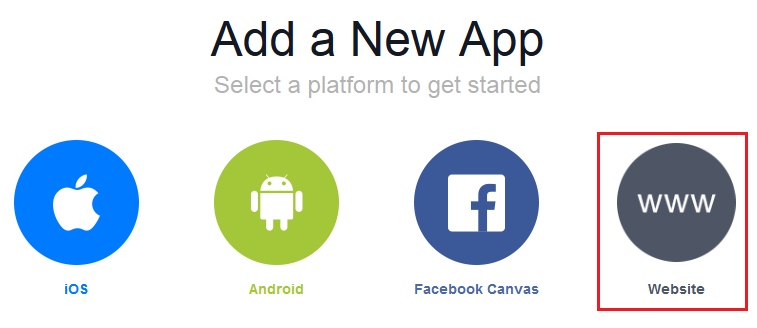







Post A Comment:
0 comments: